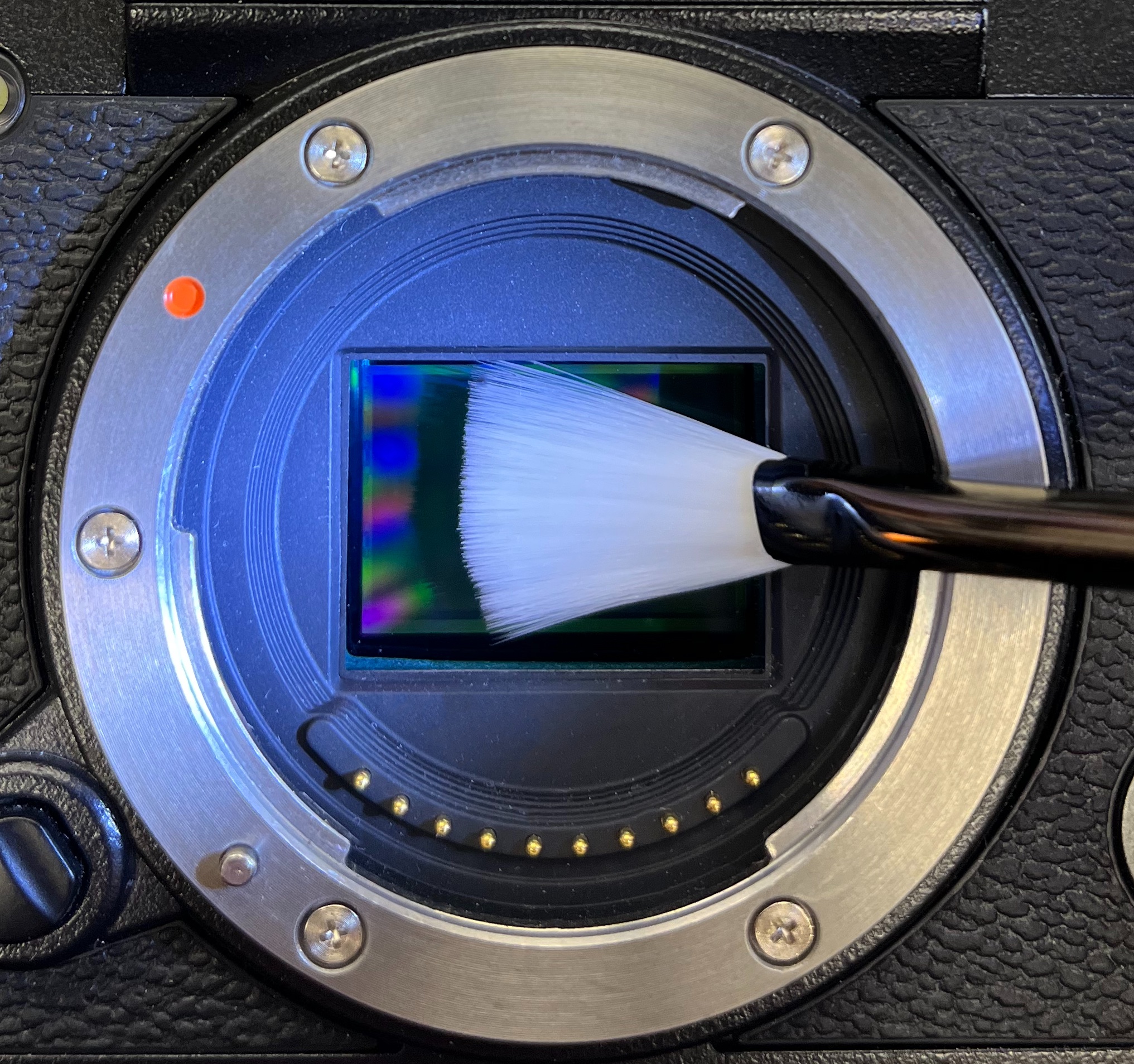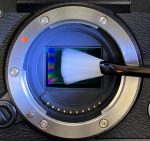Mini Quasar® Sensor Loupe® 7x and Arctic Butterfly® 724X Super Bright
Combo
What’s Inside
- Mini Quasar® Sensor Loupe® 7x (1)
- (Mini Quasar® is two (2) CR2032 lithium batteries are included)
- Arctic Butterfly® 724X Super Bright Sensor Brush® (1)
Requirements
Can$241.30
US$168.16 * | €161.63* *approximate price

-
PRODUCT HIGHLIGHTS
- VisibleDust is proud to offer the ultimate combo package for the detection and removal of debris from your DSLR sensor. Mini Quasar® is based on award winning Sensor Loupe® technology comes in pocket-able format and flat shape.The mini Quasar® Sensor Loupe®, with highest quality of optical glass with fluorine coated surface is the perfect tool for locating dust on your sensor. Removal of any contaminants has never been easier than with the Arctic Butterfly® 724X (Super Bright) with its SCF technology that draws dust to the bristles away from the sensor and also Now equipped with 2 super bright LEDs. Within minutes you can detect and remove dust so your images are free from unwanted spots.
Arctic Butterfly® 724X Super Bright Sensor Brush® video English
Arctic Butterfly® 724X Super Bright Sensor Brush® video
Super Charged Fibers (SCF) technology sets Arctic Butterfly® 724X Super Bright Sensor Brush® device from other sensor cleaning brushes and pens. Nano-coating technology along with super thin fibers are utilized to enhance charges of the brush fibers and maximize lift capability. Further, the Sensor Brushes® (Patented) rotary motion allows for charging and cleaning of the brush itself without the use of canned air.
Super Charged Fibers are secured into the head of the Sensor Brush without the use of glue or other adhesive substances to avoid long-term pollution by the break-down of the adhesive and loose bristles on the digital camera sensor during the cleaning process. Super Charged Fibers and the method of securing them in place makes the procedure of cleaning a sensor safe on any digital camera device.
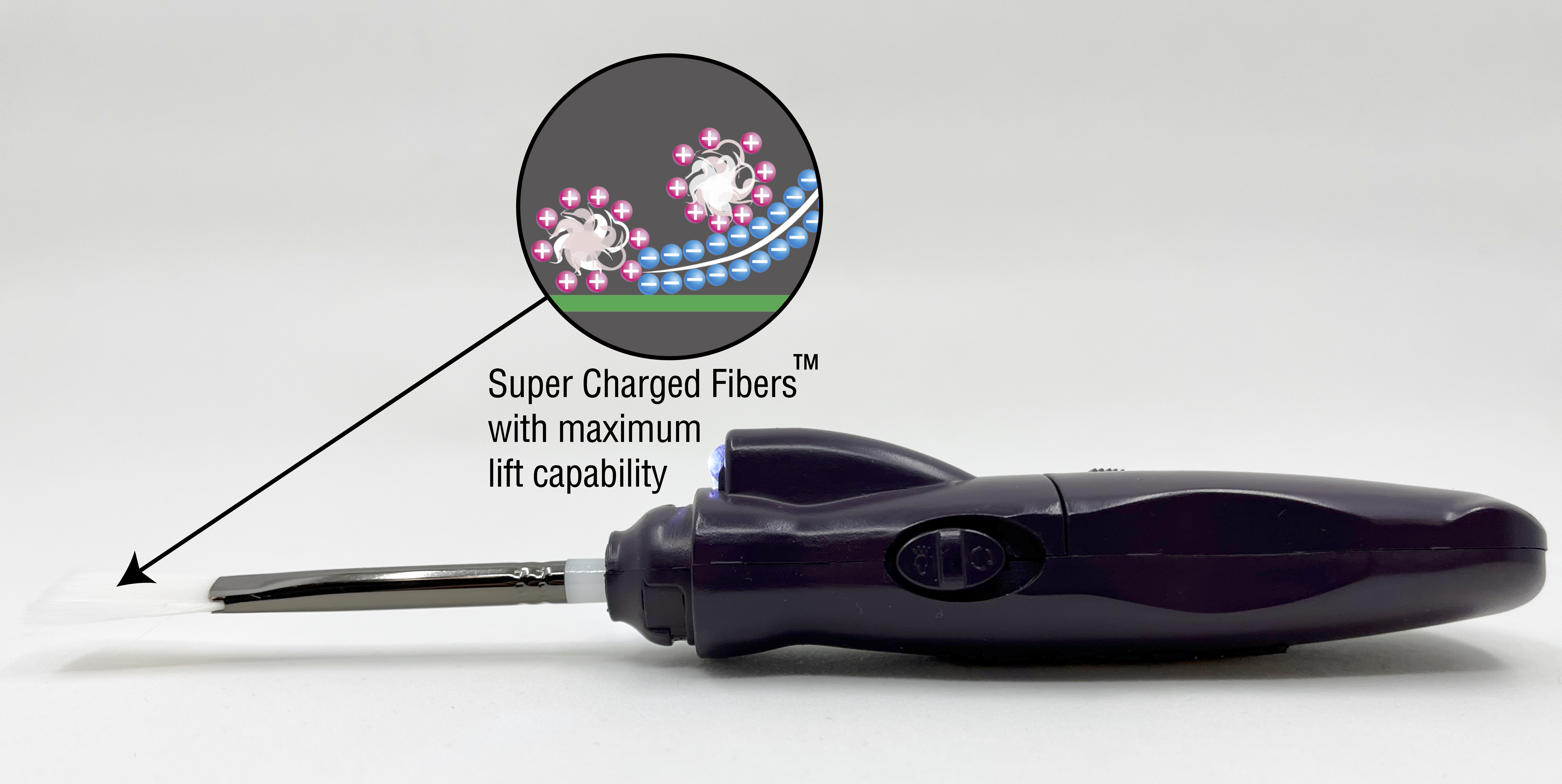
The Arctic Butterfly® 724X Sensor Brush® is equipped with two super bright LED lights that illuminates the sensor while in operation. This illumination reduces the possibility of fibers being dragged accidentally against the surrounding cavity hence reducing the potential cause of smear usually caused by contaminated fibers. The bright two LED of Arctic Butterfly® 724X makes dust locating an easier task for the sensor cleaning operator.
The DC rotary engine has been modified to meet a certain RPM standard. It generates an optimal centrifugal force that enables speedy dust rejection while increasing the charge enhancement of the fibers.
Because of its safety features, all models of the Arctic Butterfly® Sensor Brush® can be safely used on ITO (Indium Tin Oxide) coated sensors and digital cameras with built-in sensor cleaning systems.
Note: Arctic Butterfly® 724X is requires 2 AAA batteries (not included)DO NOT spin the brush while on the sensor or in the chamber area.Avoid bringing Sensor Brush® fibers in contact with camera’s chamber area. -
Note: Arctic Butterfly® 724X is requires 2 AAA batteries (not included)
SKU: 7590347
UPC: Not abailable online order only
EAN: Not abailable online order only
-
How to clean digital camera sensor using Arctic Butterfly® 724X Super Bright Sensor Brush® from VisibleDust
This video is Arctic Butterfly® 724DO NOT spin the brush while on the sensor or in the chamber area.Avoid bringing Sensor Brush® fibers in contact with camera’s chamber area.Recommendations:
- Requires two (2) AAA batteries (not included). Use high quality batteries for best performance.
- Remove the batteries before traveling on an airplane.
- Do not use on camera chamber or parts other than sensor, otherwise you will smear the sensor.
- Wash inside the cap occasionally with mild soap or in case of a smear.
- The brush is already inserted into the device, however if the brush comes off (or if you pull it out of the device to wash the brush filaments), you can always attach it back to the device. Do not use glue! The brush is meant to attach to device without glue.
- When removing the cap, do not pull straight off. Instead, “unscrew the cap following the arrows direction”.
Instructions:
- Make sure your camera’s battery is fully charged, or use your AC connector for the camera.
- Expose the sensor by following your camera’s manual.
- Turn the device on and spin the brush 3 times for 5 seconds. This will enhance the fiber charges and dislodge any particles within the fibers via centripetal force.
- After recharging bristles, insert brush width to width of sensor. Avoid bringing Sensor Brush® fibers in contact with camera’s chamber area.
- Rotate and gently rest bristles on far edge of sensor.
- Take the Arctic Butterfly® 724X and gently brush across your sensor ONCE. Do not spin the brush while on sensor! Keep your fingers away from the power button on the device while cleaning the sensor to prevent accidental spinning.
- Lift from sensor, rotate brush width to width of sensor and remove.
- Use a Sensor Loupe® to inspect the sensor.
- Release the camera shutter and proceed with checking the image for evidence of dust particles.
- Repeat steps 3 through 6 if necessary.